25 January 2022
Products
Product Selections allow you to manage the availability of Products across different Stores. With this feature, you can create individual catalogs or assortments for your brand sites, regional shops, or brick-and-mortar stores.
To set up the Product Selections you need to:
-
Add a Product Selection.
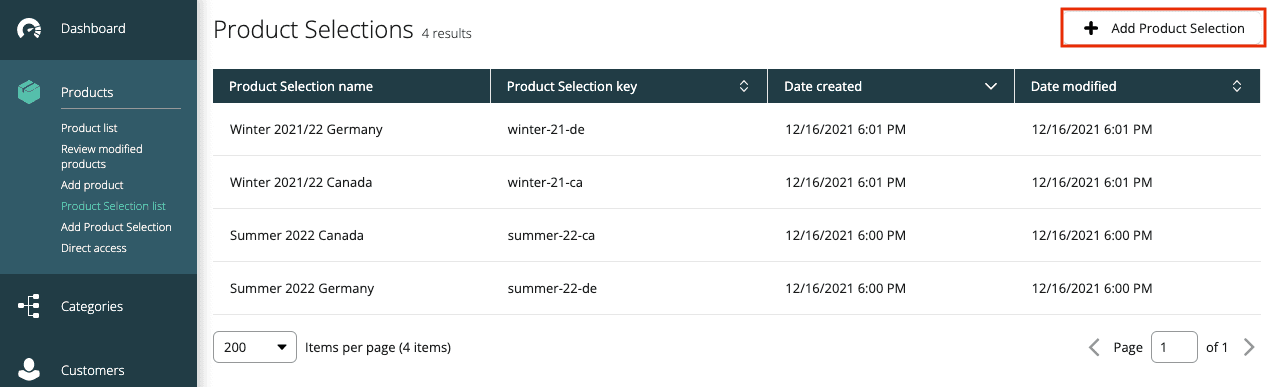
-
Assign a Product Selection to one or more Stores and activate it to make its Products available in your storefront.
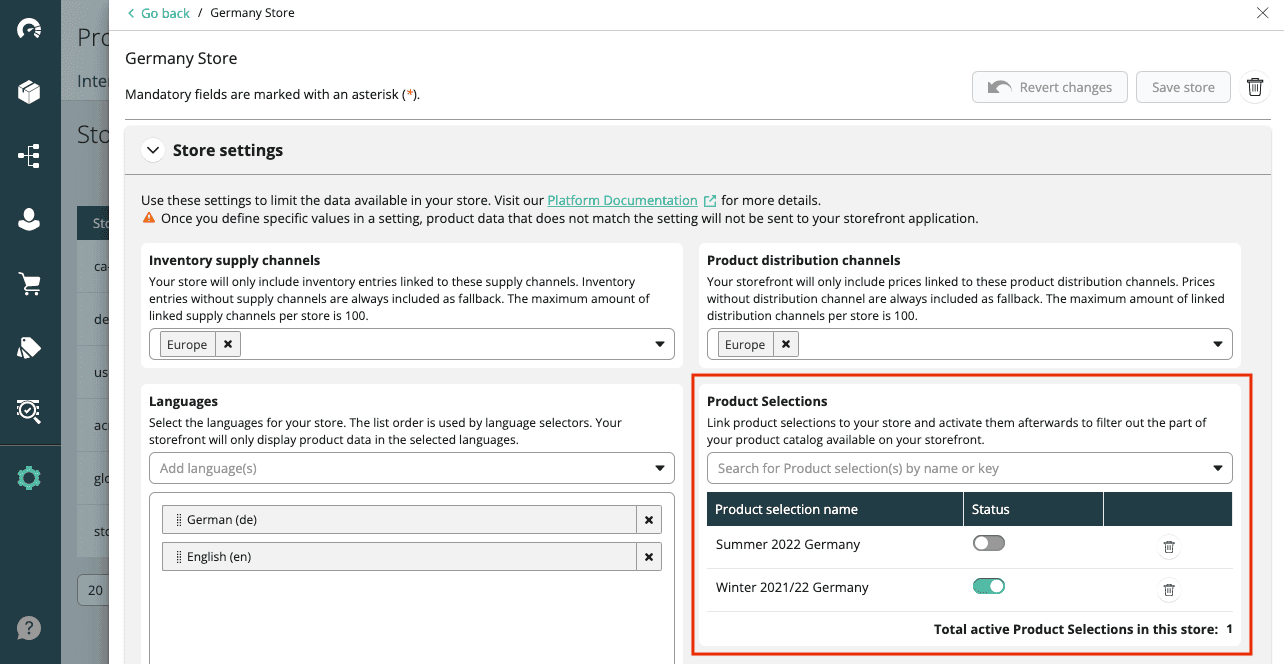
Please note that retrieving Product Selections in the Product list as well as populating them is not yet possible in the Merchant Center. The focus of this first release is on scenarios where product catalogs are managed in an external product information management (PIM) system. However, enhancements such as retrieving and filtering Product Selections in the Product list as well as populating Product Selections will be added in the near future.