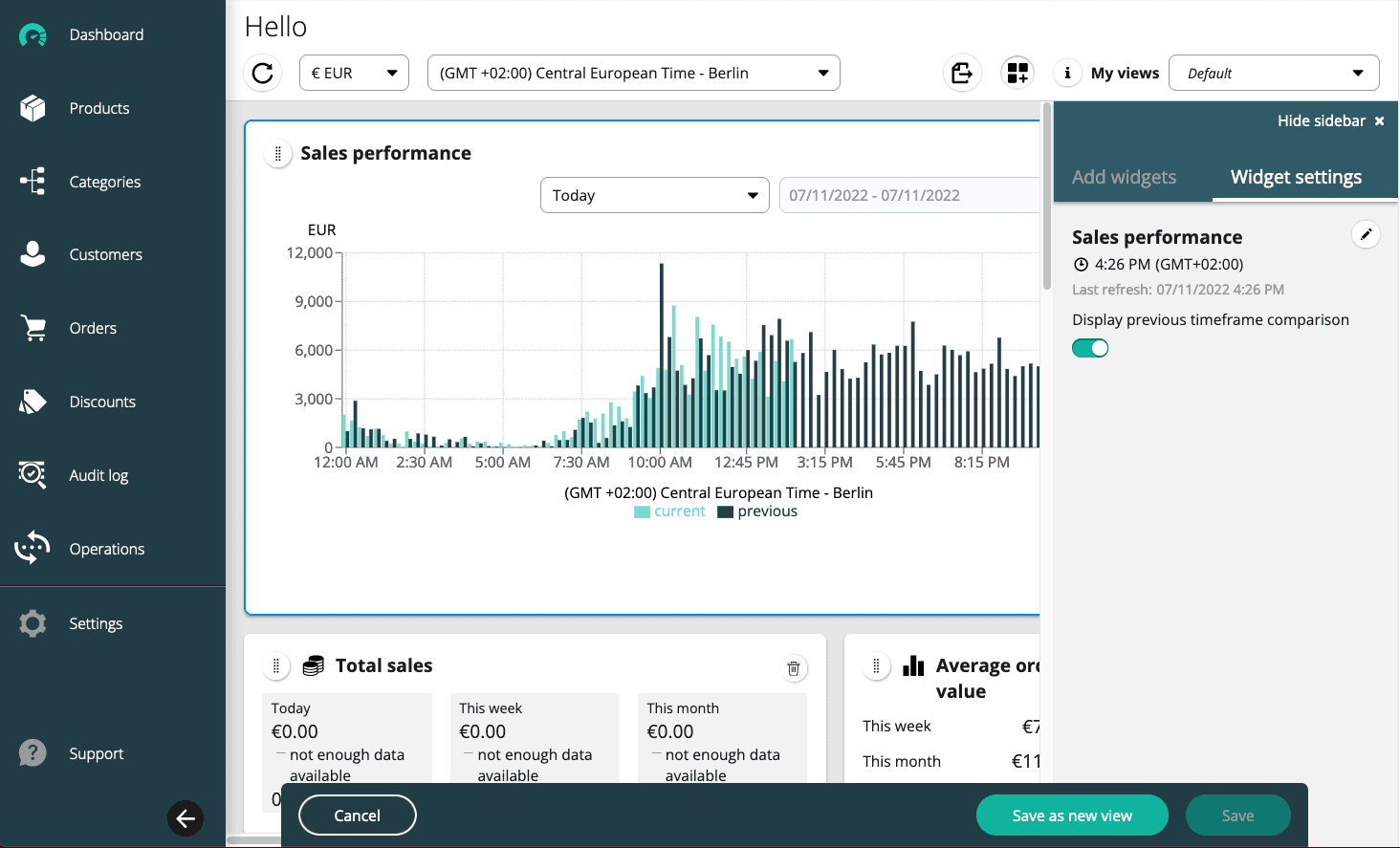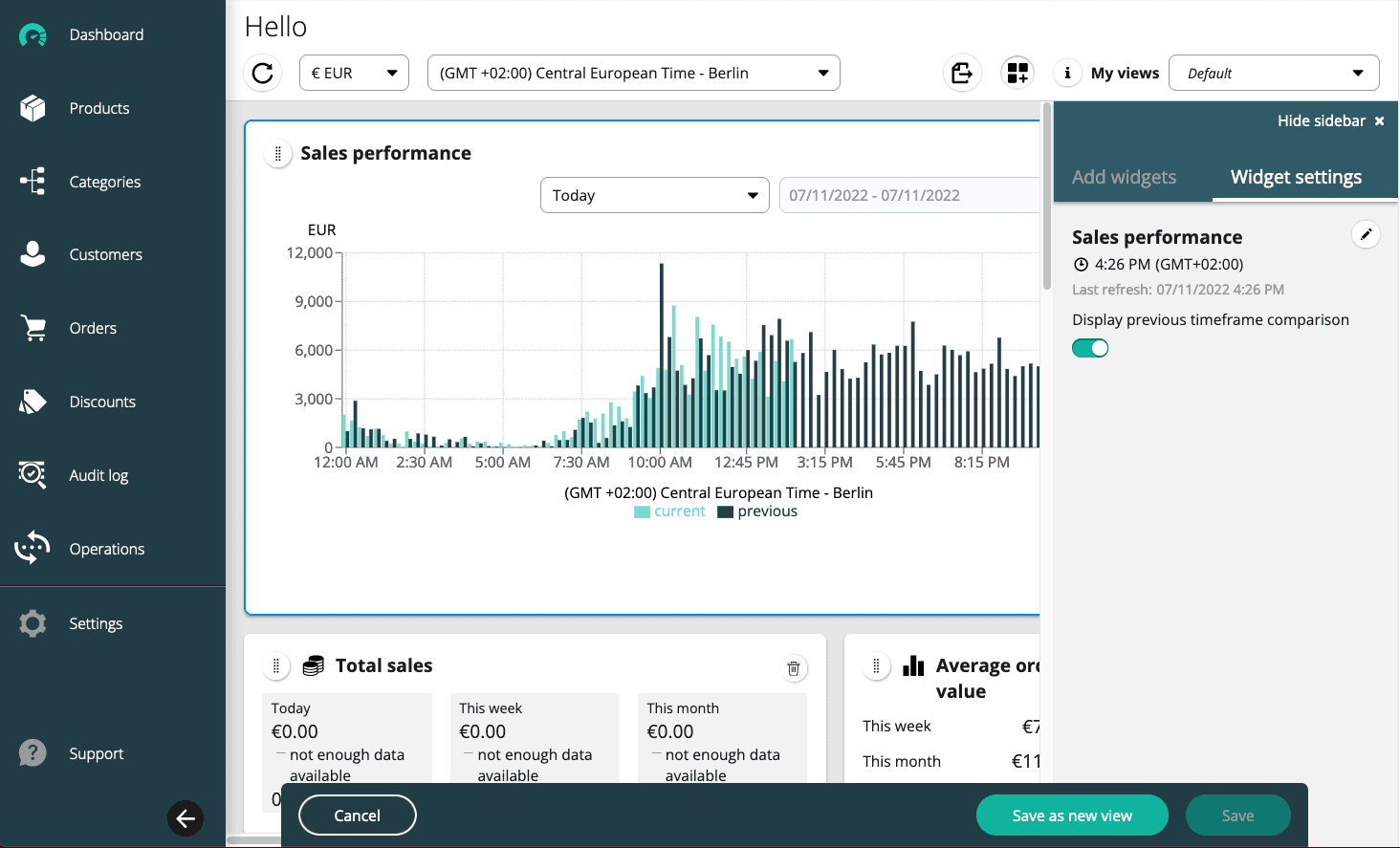21 July 2022
Dashboard
You can now view the Merchant Center dashboard with a specific time zone. A new time zone selector typeahead drop-down menu is available at the top of the dashboard screen. Selecting a time zone will apply to sales and order-related data widgets on the dashboard and controls the data included in the visualizations. Prior to this enhancement, the dashboard calculated which data points to include using Coordinated Universal Time (GMT + 00:00).
The feature is currently available in the Google Cloud Regions only.
To select your time zone, type into the Select time zone field, and suggestions will appear in a drop-down menu. For example, type the word 'Central', and time zones with the word 'Central' will appear in the list. To get a more specific result, type your second term like 'Central European' to narrow down your list.
Time zone selections are persisted
Once you select a time zone, the dashboard will remember the last selection and load the data using your last selected time zone. If you select a time zone on the dashboard and then navigate to a different area of the Merchant Center and then return to the dashboard, your last selected time zone is applied. The Merchant Center keeps the selected time zone between user login sessions.
Widgets
The time zone selection applies to widgets for Sales, Orders, and Revenue.
The time zone selection does not effect the results in the Aggregates widget because the data in this widget is not time-specific.
My Views
You can save a view with a specific time zone so that you can see the data for different markets. If you don't select a time zone as part of the view, the view will display the data using the default time zone (GMT +00:00).
Dashboard view with a time zone selected and widget settings: