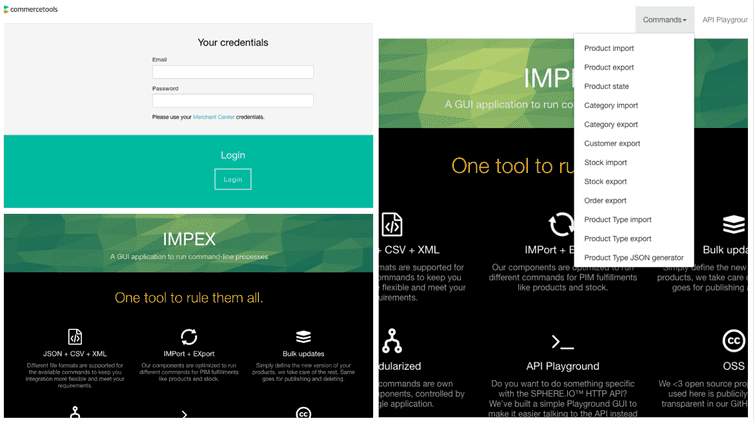Developer Tutorials Overview
commercetools Composable Commerce tutorials
These tutorials help you to get familiar with commercetools Composable Commerce and its underlying concepts using typical commerce use cases as examples.
This section is targeted at developers. Merchant Center users can find step-by-step guides in the Merchant Center Documentation Section.
Getting Started with commercetools Composable Commerce
For being able to try out the tutorials, you need access to a commercetools Composable Commerce account. Follow our getting started guide on how to set up a new account.
SDK code examples
Java, TypeScript, PHP, and C# code examples in these tutorials are intended for use with their respective commercetools SDK. You can learn more about commercetools SDKs and follow get started guides for each SDK at SDKs and Tools.
Products and ProductTypes
Custom Types and Fields
- How to customize standard objects, like Customer, Channel, etc.
- How to customize product prices with additional fields
Assets
- How to add and use assets to save links to images, videos and pdfs
Review Ratings
Mobile and Browser Endpoints
- Using the API with mobile apps or browser apps
Guest Checkout
API Extensions
- Implementing an API Extension
Subscriptions
- Handling Subscriptions
Shipping Addresses
- How to use multiple shipping addresses
Shipping Methods
- How to use multiple Shipping Methods
Store and Product Selections
ImpEx
ImpEx provides us with a set of commands we can easily use with a web browser without installing additional software or coding something. To use these tools, you have to sign in with the account you created before.
The following screenshot shows the login page, main page and the tool list of ImpEx.
ImpEx is a user interface application for several IMPort and EXport tools accessible from the Commands menu. ImpEx tools are used for
- importing and exporting details related to products, category, customer, etc .. from one project to another or
- to be used with other tools of your choice, like a spreadsheet editor, etc.
- to publish or unpublish products
- to bulk update or delete products
All the tools provided in ImpEx are also available as command-line tools on GitHub to be installed on your environment.
ImpEx is available only in Google Cloud and AWS Regions, apart from China (AWS, Ningxia).