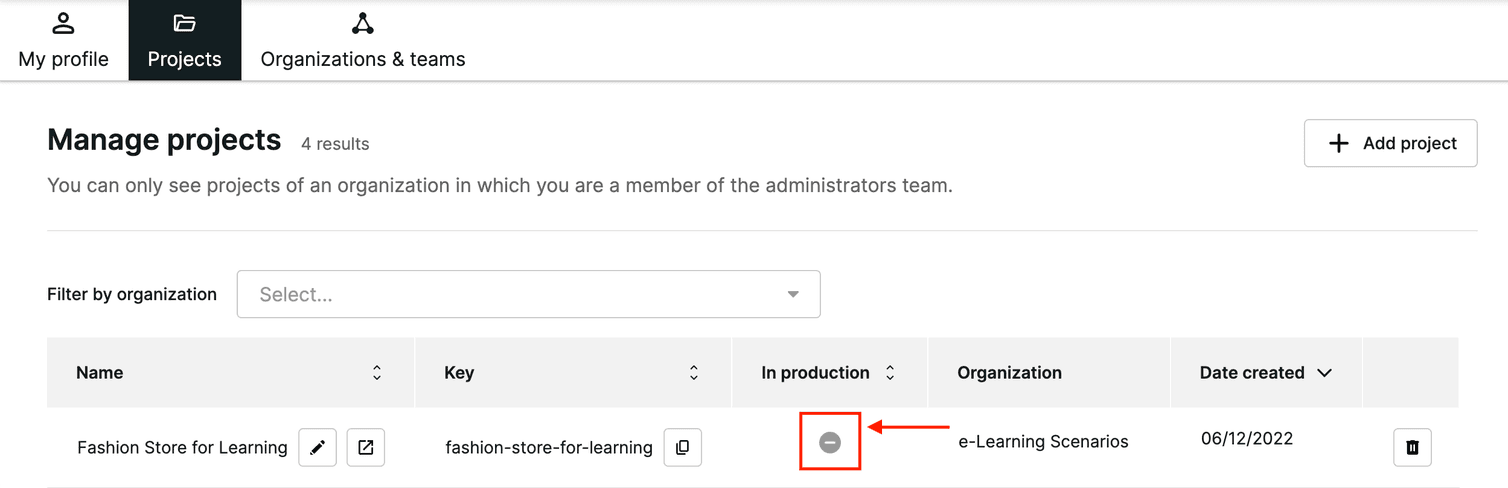Projects are the central data container for your commerce solution.
After completing this page, you should be able to:
- Describe what a Project in Composable Commerce is.
- Create your own Project.
A Project encompasses a complete set of isolated data and the commerce resources necessary to build your Composable Commerce solution. You can think of each Project as a secure container for Customers, Products, Carts, Orders, Discounts, and API Clients.
Projects are very flexible and you may create more than one Project for various reasons based on your individual business needs. You may have individual Projects for each environment type: for example, trial, staging, and production. Or, a single Project can also be utilized to power one or many commerce websites, mobile applications or any other commerce solution. Composable Commerce does not force you to choose any specific topology.
Keep in mind that a Project can belong to one Organization only, but an Organization can have many Projects.

In this image above, we can notice:
- One Organization has been created to represent one example company.
- This company has multiple brands in its portfolio, and a Project has been set up for each brand. One Project powers the ecommerce site and mobile app of brand 1, while the other Project powers the Point of Sale system for brand 2.
- Within the Organization, several distinct Teams have been created to define the permissions for working with each Project.
This is a simplified example to show how Organizations, Teams, and Projects can be configured to solve your particular business needs. How would you configure these to suit your own business requirements?
How can you create a Project?
You can only create Projects in the Merchant Center. To create a Project:
- as part of setting up your initial user account, follow these steps.
- after your user account has been created, follow these steps.
When you create a Project, you must define a Project key. This is a unique identifier that is used to identify the Project in every API call that you make. This, along with the scopes defined for your API Client will control programmatic access to the data contained in your Project.
For your first trial Project, create the Project key however you wish. When you dive deeper into Composable Commerce, we recommend using a naming convention for convenience and consistency. Creating a naming convention for your Project keys in Composable Commerce is essential for maintaining consistency, improving readability, and making it easier to manage your Projects. Here's a recommended naming convention:
{CompanyShortName}_{Purpose}_{Country}_{Environment}Where:
{CompanyShortName}: an abbreviated form of your company or organization name. This helps to distinguish your Projects if you're managing multiple brands or organizations.{Purpose}: the purpose of the Project. This could be the name of the particular website, application, or physical store that the Project is associated with.{Country}: a three-letter country code (ISO 3166) representing the country the Project is associated with. In cases where country codes are not a good fit, this value can be replaced with another relevant descriptor (for example, region codes) that better suit the business case.{Environment}: the environment of the Project. This can bedevfor development,testfor testing,stagingfor staging, orprodfor production.
_. Avoid using spaces, special characters, or uppercase letters to ensure compatibility across various systems and programming languages.Examples:
mycompany_webshop_aus_prodmycompany_mobileapp_aus_devmycompany_webshop_nzl_stagingmycompany_webshop_nzl_test
This convention helps you to identify the purpose and environment of a Project just by looking at the Project key. Once a Project key is set, it cannot be changed, so it's crucial to decide on a meaningful and scalable naming convention from the start.
The above is a recommendation and may not suit every use case. Always consider your specific business requirements, the size and complexity of your Projects, and your team's preferences when designing a naming convention.